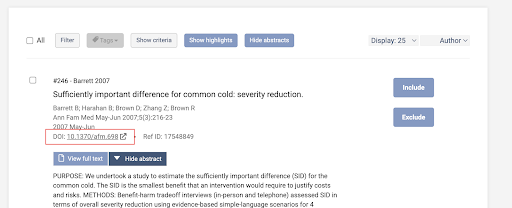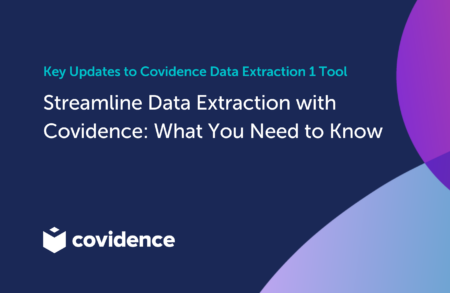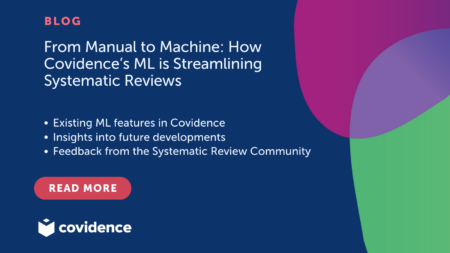Keep up to date on new features and enhancements on Covidence
March has seen the team focus and deliver product features and enhancements that improve efficiency when screening within Covidence.
Highlights:
- Easily view the DOI to help retrieve full text
- Quickly identify which studies have full text attached
- Hide/View abstracts button in full text
- Highlight key phrases for inclusion and exclusion
New feature: Easily view the DOI to help retrieve the full text
DOIs (digital object identifiers) act like a stable, shortened URL for published articles. These typically link directly to a publisher or journal site, where you can easily view or gain access to the study’s full text.
If your imported studies contained DOIs, these are now automatically turned into links which you can access from your screening view in Covidence.
Enhancement: Updates to the screening page so you can see which studies have full text uploaded
In full text screening, we have made some changes to the list view of studies. At a glance you can tell the difference between studies which have full text uploaded and those which need full text uploaded.
These improvements include:
- Showing who uploaded the full text.
- A change to the “View full text” button so that if a file or link has been uploaded then the button changes from “Upload full text” and grey, to “View full text” in blue.
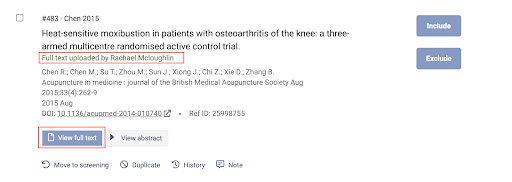
Enhancement: Hide/View abstracts button in full text screening
To save time when screening in full text, you can now select the option to hide or view all abstracts for all studies in the screening list, when deciding to include or exclude. Previously, this was only available in title and abstract.
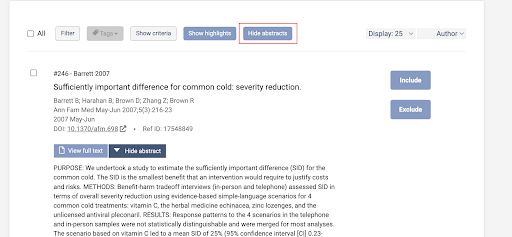
Enhancement: Highlight key phrases for inclusion and exclusion
To help you quickly identify relevant studies you can now set key phrases to auto-highlight on titles & abstracts. Previously you could only set keywords.
Covidence auto-highlights the exact key phrase. For example, if you set the key phrase “common cold” then all instances of “common cold” would be highlighted, however “common colds” would not be highlighted.
Inclusion key phrases are highlighted green, exclusion key phrases are highlighted red.
To manage these settings for you review head to: Settings > Criteria & exclusion reasons > Manage highlights
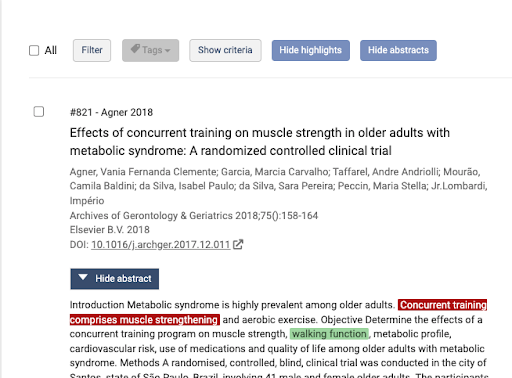
Keen to share your thoughts on Covidence?
with our product team and help shape Covidence.