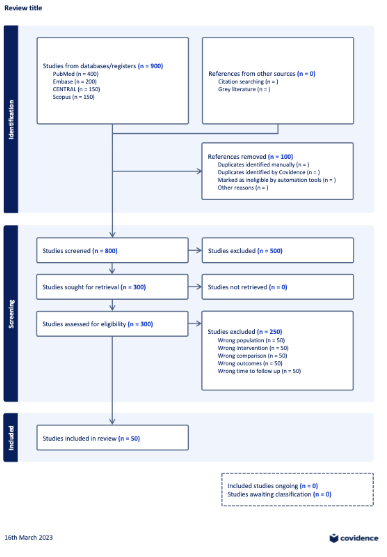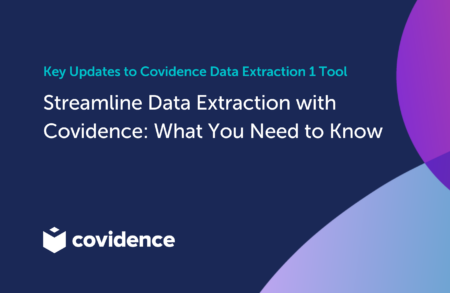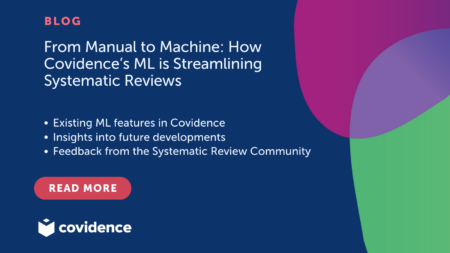Keep up to date on new features and bug fixes on Covidence.
At Covidence we continuously reinvest in our product to bring you the best service and systematic review tool possible. In this blog, you can read details of several new features which make it easier to manage and report your search results in your PRISMA flow diagram.
Highlights:
- Add sources on file imports
- Export PRISMA as DOCX
Why is this important?
One of the more core components of a high-quality systematic review is complete transparency of search methods. This might include information about your search strategy such as which databases, registries, and other sources you searched, when you searched them, and how many results were obtained.
This information is typically reported in a flow diagram based on the Preferred Reporting Items for Systematic reviews and Meta-Analyses (PRISMA). In 2020, PRISMA released updated guidance which encouraged reporting of sources, in addition to other changes from the 2009 guidance.
Add sources on file imports:
When importing a file to your review, you can assign a single source to be associated with all the references in that import. You can select from Covidence’s default list of sources, or you can create your own by clicking “Manage Sources”.
You can also add sources to previously completed imports from your review’s Import history. If you want to add multiple sources to a single import, you’ll be prompted to add how many references should be counted from each source.
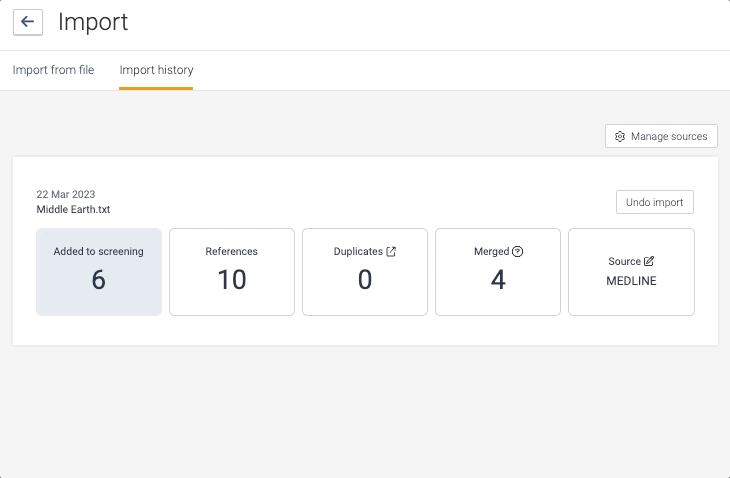
All of this information will be summarised and displayed on your review’s PRISMA diagram:
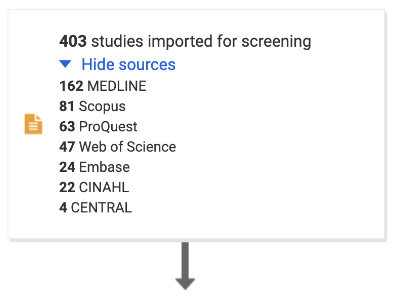
Export PRISMA as DOCX:
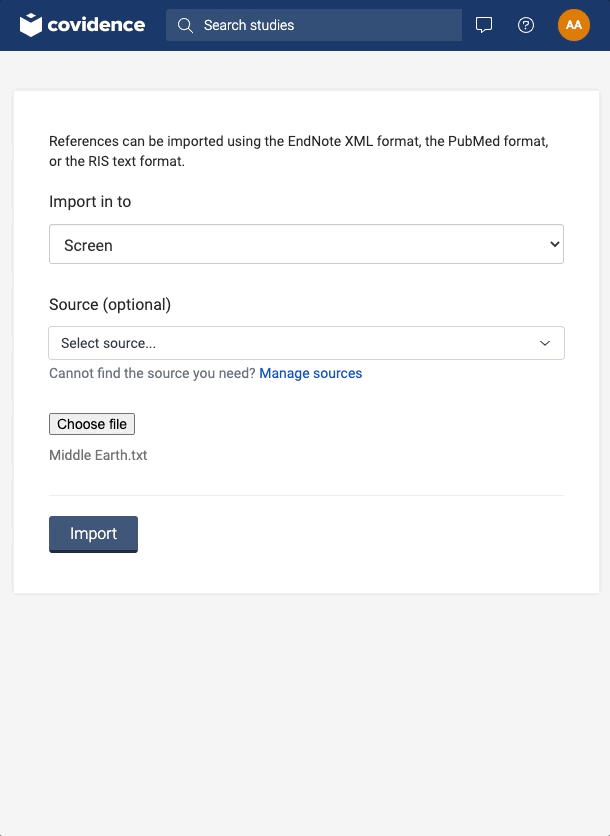
The PRISMA diagram available in each Covidence review can now be downloaded as a Word Document (.docx). This diagram also includes some layout changes to more closely align it with the PRISMA 2020 template.
To download your PRISMA diagram, click on “Download DOCX” from your review’s PRISMA page:
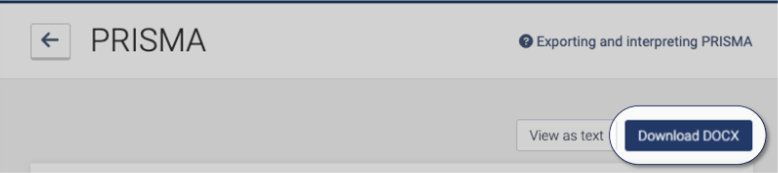
Once you’ve downloaded the document, you can make any additional changes that you and your team need to include it in your publication or write-up.